AirTag is officially out in the wild and includes seamless integration with iOS and a compelling host of features to keep track of your items. Let’s dive into the setup, how to find AirTags with the precision UI, enter Lost Mode, replace the battery, what sound effects mean, and much more.
Table of contents
Like AirPods, AirTag features instant pairing and a super smooth user experience. It’s a breeze to get set up but we’ll also cover more in-depth specifics.

AirTag setup
- After you unbox an AirTag, unwrap the plastic and remove the pull tab (you’ll hear a beep when it turns on)
- Make sure you’re running iOS 14.5 and hold it near your iPhone
- Follow the on-screen prompts
Here’s how the process looks:

If you don’t want to use one of the available names, swipe to the bottom and choose “Custom Name.”
When your AirTag set up is finished, you’ll get the option to view it in the Find My app.
How to find AirTags, play a sound
- Once you’ve set up your AirTag(s) you can ask Siri to find it or jump into the Find My app for more control
- At the top, you’ll see the battery life and just below “Play Sound” and “Find”
- Having your AirTag play a sound is a fast way to find it when you know it’s nearby but need a little help
- If you’re not sure where your item is, tap “Find” to use the U1-powered precision finding experience
- If you’ve misplaced an item further away, you can view the location on the map, get directions, or as we’ll cover more below, put it in Lost Mode
- The option to turn on “Notify When Found” is only available when you’re not nearby your AirTag
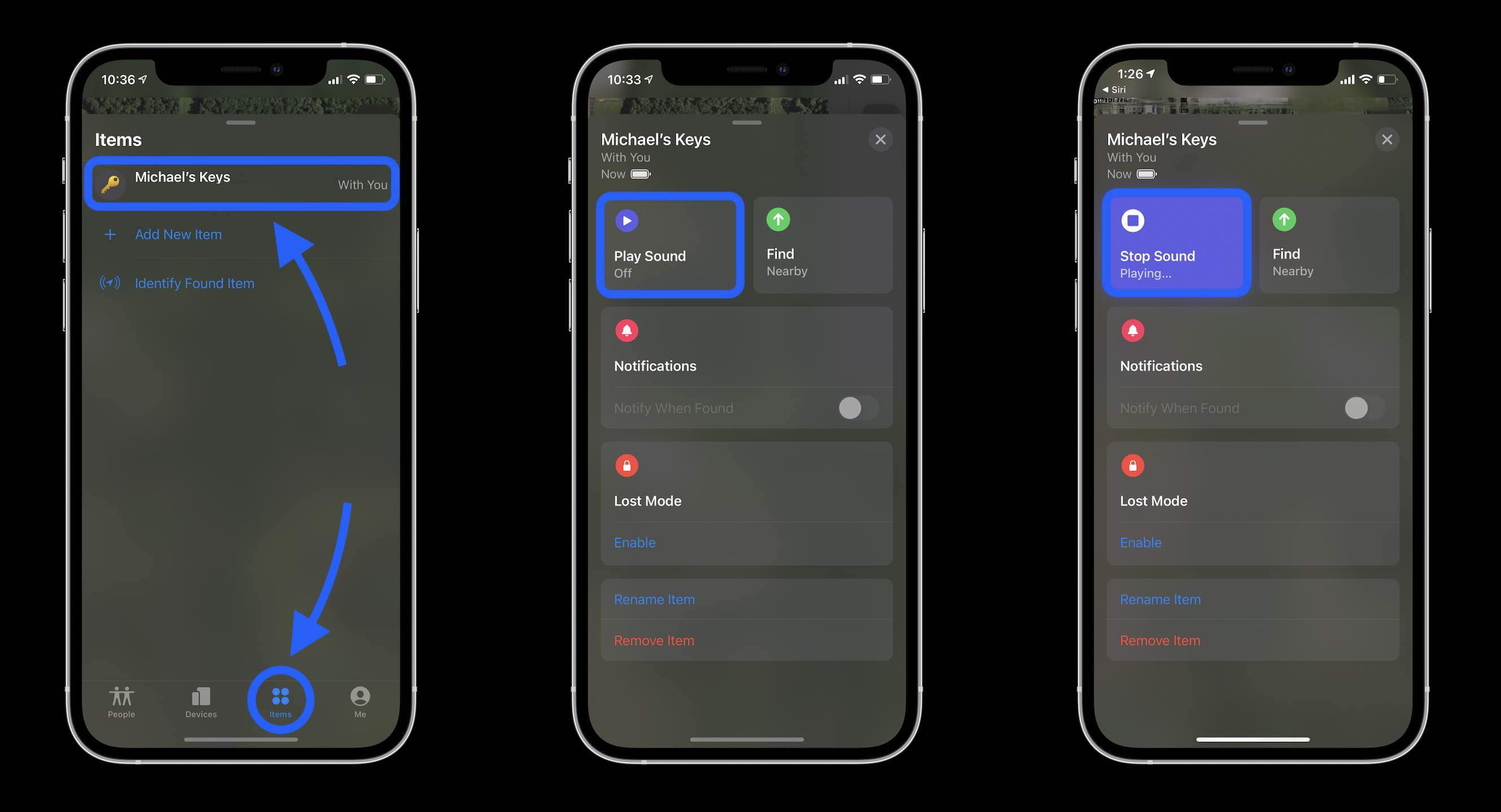
After choosing “Find,” if you’re not close enough to your AirTag you’ll see a “Connected. Signal is weak. Try moving to a different location” prompt.

Once you get within range, you’ll get extremely accurate directional guidance:

You can have your AirTag play a sound while you using precision finding (bottom right corner). One thing to keep in mind, you’ll need an iPhone 11 or 12 for this feature since it’s powered by the U1 chip.
How to enable AirTag’s Lost Mode and identify found items
- If you lose an item you’re tracking with an AirTag, head to Find My > Items > your AirTag
- Near the bottom under Lost Mode, tap Enable
- Follow the prompts, enter a phone number and custom message if you’d like (default message says “Please call me.”
- Tap the toggle to turn on notifications when your item is found
- Tap Activate in the top right corner

Lost Mode works in a couple of ways. First, Apple leverages anyone who has an iPhone to anonymously locate your item when they’re nearby it. Second, if someone finds your AirTag, they can scan it, see your message and your phone number to get it back to you (Android devices can read them too).
If you come across a lost AirTag, head to the Find My app > Items and choose Identify Found Item.
How to replace AirTag’s battery

- Apple says the battery life for AirTag should last over a year
- You can monitor the battery life in the Find My app
- After you tap on an item, look just below the item name
- To replace the battery, give the metal back a slight turn from right to left (using two thumbs works well)
- Replace the 2032 coin-cell battery
- Line up the teeth of the metal battery cover, twist from left to right to secure it
- You’ll hear a sound when the AirTag has power again
Belkin’s Secure Holder for AirTag
For a closer look at Apple’s AirTag accessories that range from $29-$39, check out my colleague Ben Lovejoy’s initial impressions here.
I decided to grab the $12.99 Belkin Secure Holder with Strap for AirTag. It works as a luggage tag or can be used with any keyring too.
- Made from hard plastic – comes in four colors
- Features a twist-lock design that’s easy to use
- Seems to offer good protection, but won’t totally prevent scratches
I was expecting more of a soft finish on this but it’s entirely made of hard plastic. While this is one of more affordable options out there at $12.99 – there are cheaper options on Amazon.
Privacy, teardown, more
What AirTag sounds mean
AirTag has a range of sound effects and Apple has shared a short video covering what all of them mean:
FTC: We use income earning auto affiliate links. More.

Check out 9to5Mac on YouTube for more Apple news:
https://news.google.com/__i/rss/rd/articles/CBMiUGh0dHBzOi8vOXRvNW1hYy5jb20vMjAyMS8wNC8zMC9ob3ctdG8tZmluZC1haXJ0YWctdXNlLWxvc3QtbW9kZS1yZXBsYWNlLWJhdHRlcnkv0gFUaHR0cHM6Ly85dG81bWFjLmNvbS8yMDIxLzA0LzMwL2hvdy10by1maW5kLWFpcnRhZy11c2UtbG9zdC1tb2RlLXJlcGxhY2UtYmF0dGVyeS9hbXAv?oc=5
2021-04-30 23:05:00Z
52781549711255
Tidak ada komentar:
Posting Komentar