It is official! Chromebooks turn 10 today and Google has coordinated the celebration to coincided with the much-anticipated release of Chrome OS 89. We have been tracking new features in this update for months and I’m happy to say that Google has delivered the goods with the newest version of Chrome OS. We’ll be breaking down Chrome OS 89 over the coming week as well as highlighting some other cool stuff that Google has shared in conjunction with the OS’s 10th birthday. For now, here’s a rundown of everything that is officially new in Chrome OS 89.
Phone Hub & Wi-Fi Sync
The new Phone Hub feature has moved up the channels relatively quickly and honestly, I half expected it to be held back until Chrome OS 90, if not later. However, when the Beta channel bumped to version 89, it became apparent that Google was burning the midnight oil to get this mobile control center ready for prime time. Just in case you missed it, Phone Hub is a new feature for Chrome OS that brings deeper integration between your Chromebook and your Android phone.
Advertisements
With Phone Hub enabled, your Chromebook will add a nice little mobile phone icon to the shelf. With it, you can interact with your device and do things like enabling your mobile hotspot, silencing your ringer, and even locating your device. Like the “find my phone” feature, this will work even when your phone is silenced. The bottom half of the Phone Hub, when enabled in the settings menu, will show you recent Chrome tabs from your mobile device.
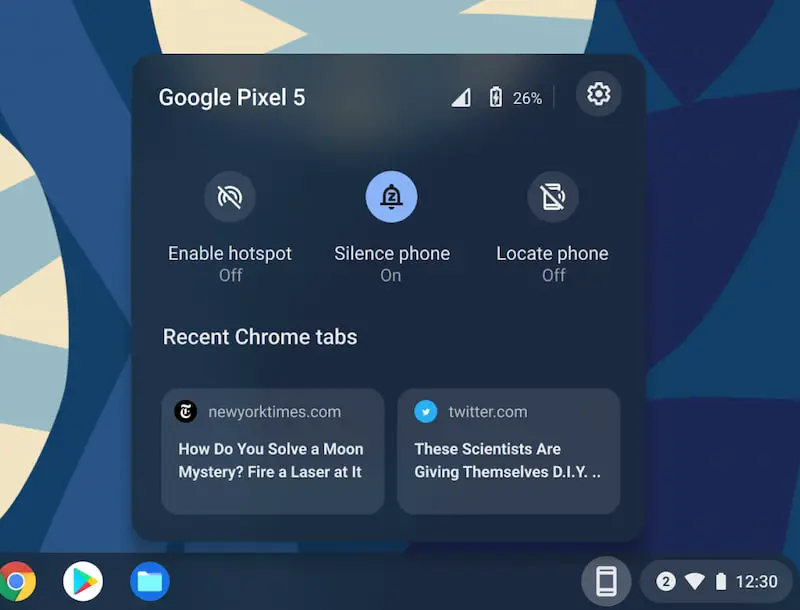
Last year, Google rolled out account-level Wi-Fi sync that saved network passwords for you. This made it easy to transition between Chromebooks and never have to worry about scrambling to find your Wi-Fi password. Once you log into a new device, the password is synced from your account. In Chrome OS 89, this feature will extend even further by connecting to trusted networks that have been saved to your Android device.
Advertisements
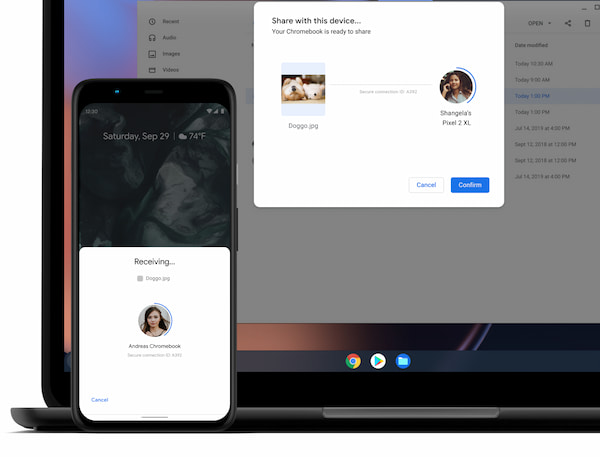
Google also stated the upcoming Nearby Share feature will arrive in the “coming months.” The allows users to send and receive files with nearby devices without sharing contact details. We have seen this feature somewhat working in various channels but it is clear that Google is still connecting some of the important pieces to get it ready for a Stable rollout.
Screen Capture
Probably one of the most practical and useful features to come to Chrome OS this year, the revamped screen capture tool has been quietly hiding behind a flag in the Stable channel for a few weeks. Chrome OS 89 brings screen capture to the quick settings menu. You can still use the familiar keyboard shortcuts but now you have quicker access as well as the ability to record video of a full or partial area of your display. This will be a massive productivity tool for educators, students, employees, and even creators like us. When you click the screen capture button or press Ctrl+Alt+ the overview key, you will get the handy capture toolbar that you see in the image below. Your screenshots will be saved in the Files app but you will also have quick access to them via the new holding space on your shelf.
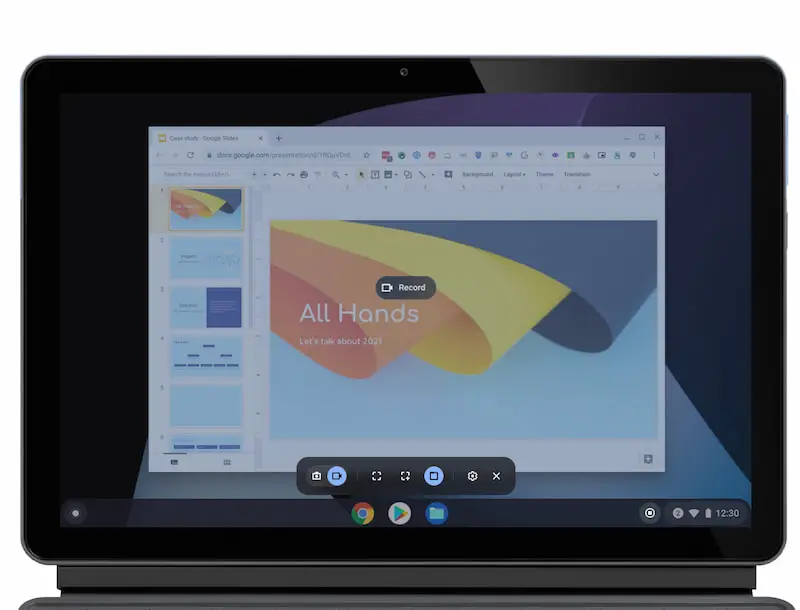
Tote
What we have known as “holding space” for months, is now official and Google is branding it the “Tote” area of your shelf. This space will give you quick access to downloaded files as well as screen shots. For files that you need to access frequently, you can pin them to the Tote so they do not get pushed aside by new files.
Advertisements
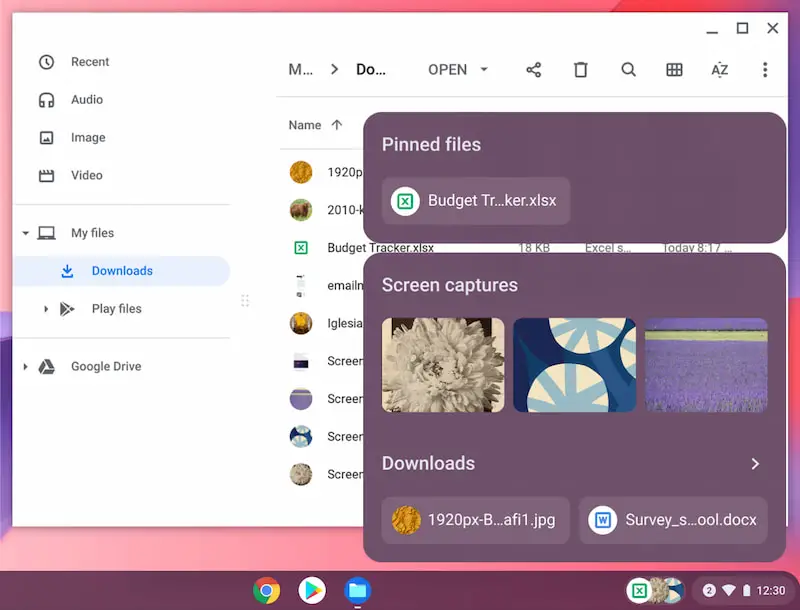
Media Controls
The media control center for Android and applicable web apps has a new home in the Quick Settings menu. Clicking into the tray at the bottom right will now show you play/pause controls for active media sessions and you can pin the control panel to your shelf for quicker access with a single click.
Enhanced Clipboard & Quick Answers
Google is constantly working on new features to make Chrome OS more capable and intuitive. The end result creates a more fluid and productive workflow for Chromebook users and that’s a very good thing. Chrome OS 89 brings the enhanced clipboard feature to the Stable channel. When working in a text field or document, users can press the Launcher Key (Everything Key) + V, and the five most recent copied items will pop up as options to paste.
Another helpful feature is the long-awaited “quick answers” function that gives you the ability to right-click text and receive useful information such as definitions, conversions, and translations. For further information, you can click the Assistant option to trigger a Google search.
Advertisements
Enhanced Virtual Desks
Virtual Desks are getting an update with the ability to send windows to the desk of your choice or all of your available desks. More impressive, virtual desks will now be persistent even when you reboot your Chromebook. That means that your open windows will return on reboot and you can find them in the desks where you left them.
Family Link updates
For parents, Chrome OS has added some seriously helpful tools to the Family Link tool. When logging a child’s Family Link account into a new Chromebook, parents can now immediately add a school accound. This will allow the student to use school apps while still being managed by Family Link. Parents can also let their children set up a PIN login for easier access to their accounts. I have this on my son’s Lenovo 10e tablet and it’s great because it never has a keyboard attached to it.
Select-to-speak
The in-built Chrome OS screen reader is getting a new UI that includes a control bar that lets you speed up, slow down, and pause the voice in real-time. Users can also easily skip to different sections of text. This is a must-have feature for any mature operating system and a welcome update to a useful accessibility feature.
Everything else
Some additional updates in Chrome OS 89 include a new look for some of the pre-installed app icons like Chrome Canvas and Explore. Chrome OS now supports easier file sharing for compatible applications. Clicking share on a file, image or link will bring up the share sheet that lists all applications that can receive files directly. This will make is very easy to send files to applications like Twitter, Chrome Canvas and Squoosh.
Last but not least, we’ve teamed up with Google to celebrate the 10th birthday of Chrome OS. Check out this video and learn how you can win some exclusive swag and order a limited-edition Targus sleeve that features the iconic Pixel light bar. You can read more about the latest version of Chrome OS here. Chrome OS 89 will begin rolling out to users over the next few days.
https://news.google.com/__i/rss/rd/articles/CBMiSWh0dHBzOi8vY2hyb21ldW5ib3hlZC5jb20vY2hyb21lLW9zLTg5LWFycml2ZXMtMTB0aC1iaXJ0aGRheS1uZXctZmVhdHVyZXPSAU1odHRwczovL2Nocm9tZXVuYm94ZWQuY29tL2Nocm9tZS1vcy04OS1hcnJpdmVzLTEwdGgtYmlydGhkYXktbmV3LWZlYXR1cmVzP2FtcA?oc=5
2021-03-09 17:57:38Z
52781426138365
Tidak ada komentar:
Posting Komentar