Forget your hall-of-fame puzzle games like The Witness, because telling the difference between PlayStation 5 and PlayStation 4 titles may very well be next-gen’s greatest conundrum. First, we’ve got to sympathise with Sony a little bit here: this was never going to be an easy problem to solve. There are tons of titles on the PlayStation Store, and some of them now have PS5 and PS4 versions. All of these are handled differently: many have free upgrades, some don’t – it’s complicated. To make matters worse, you may own some releases on a physical disc.
Okay, with that caveat out of the way, clearly the Japanese giant has a bit of work to do here. It’s not a disaster by any stretch of the imagination, but it does take a bit of grey matter to figure out how it all works. So, allow us to explain: cross-buy titles like Assassin’s Creed Valhalla, which are available on both consoles, have a unified PS Store profile with the same key art and information. However, there’s a page for the PS5 version and a page for the PS4 version.
You can actually toggle between these. If you click on the ellipsis next to the Play button, you’ll see a link to the game page for the opposite version. So, in this example, we’ve selected the PS5 version of Planet Coaster: Console Edition, but we can jump to the PS4 version if we want to:
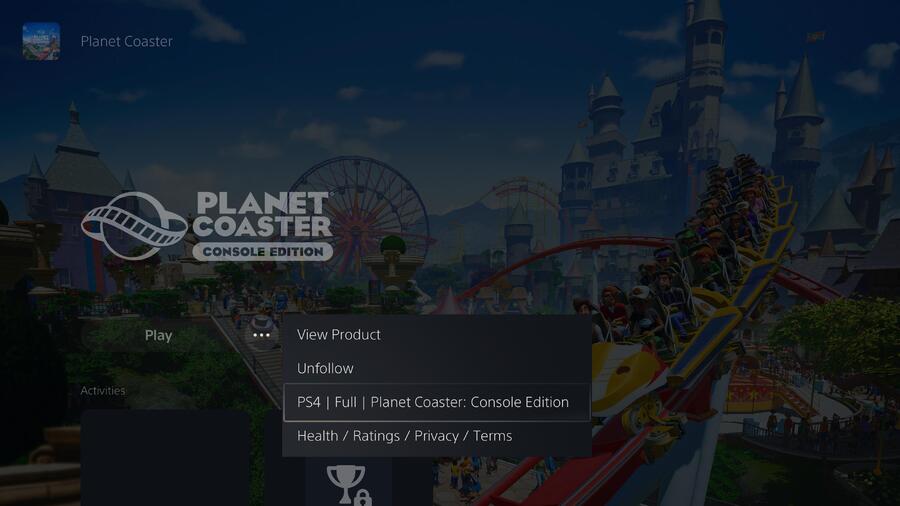
Another way of doing this, as demonstrated by Call of Duty: Black Ops Cold War, is to hover over the game’s icon and press Options > Game Version. In this case, we’ve clicked on the PS5 version, so we can switch to the hub area for the PS4 edition if we want to. You can have two copies of the same game installed on your console, which is obviously going to be massive for Trophy hunters:
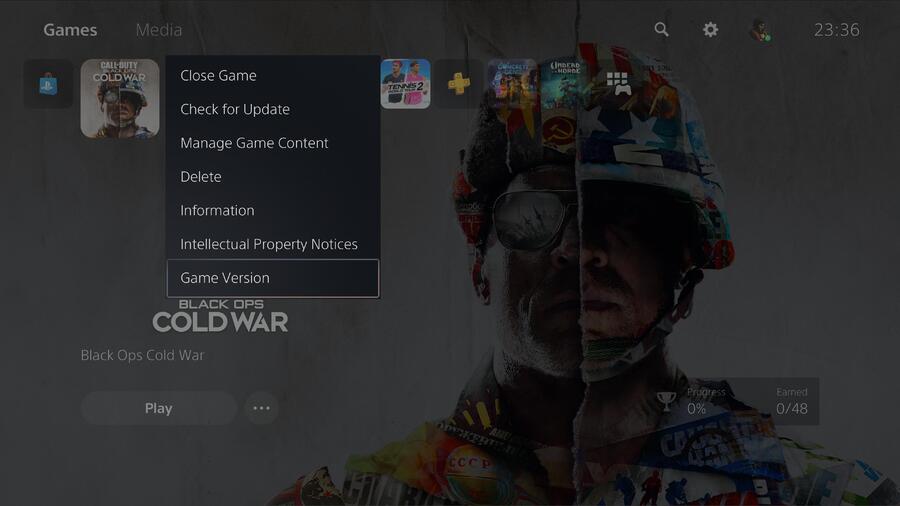
The problem is that it’s taken us almost two weeks to figure all of this out, and we don’t think the device does a good job of denoting when you’re looking at a PS5 game and when you’re looking at a PS4 game. To be fair, the system does include additional text to identify PS4 software, but we reckon more prominent platform logos would make it clearer what you’re actually browsing.
All of this becomes a level more complicated when you insert a PS4 disc. Sony’s made the process mostly seamless, but we still reckon it could be better. So, when you pop in a Blu-ray for an upgradable game, its icon will appear on your main menu. You can copy that game and play it through backwards compatibility, or you can claim and download the free upgrade from the PS Store. The problem is, in our case with No Man’s Sky, it ended up downloading the PS5 version and then installing the PS4 copy anyway.
This isn’t end of the world stuff, it’s just a little less streamlined than we hoped it would be. It’s manageable, and we’ve mostly wrapped our head around the quirks, but we think some clearer visual identification could clean this up. Most notably, we’d add more prominent PS5 and PS4 logos to every game, just so it’s always abundantly clear what you’re looking at. Presumably, future firmware updates will help.
https://news.google.com/__i/rss/rd/articles/CBMidWh0dHBzOi8vd3d3LnB1c2hzcXVhcmUuY29tL25ld3MvMjAyMC8xMS90ZWxsaW5nX3RoZV9kaWZmZXJlbmNlX2JldHdlZW5fcHM1X2FuZF9wczRfZ2FtZXNfaXNfbmV4dC1nZW5zX3RvdWdoZXN0X3B1enpsZdIBAA?oc=5
2020-11-14 01:00:00Z
52781182865767
Tidak ada komentar:
Posting Komentar